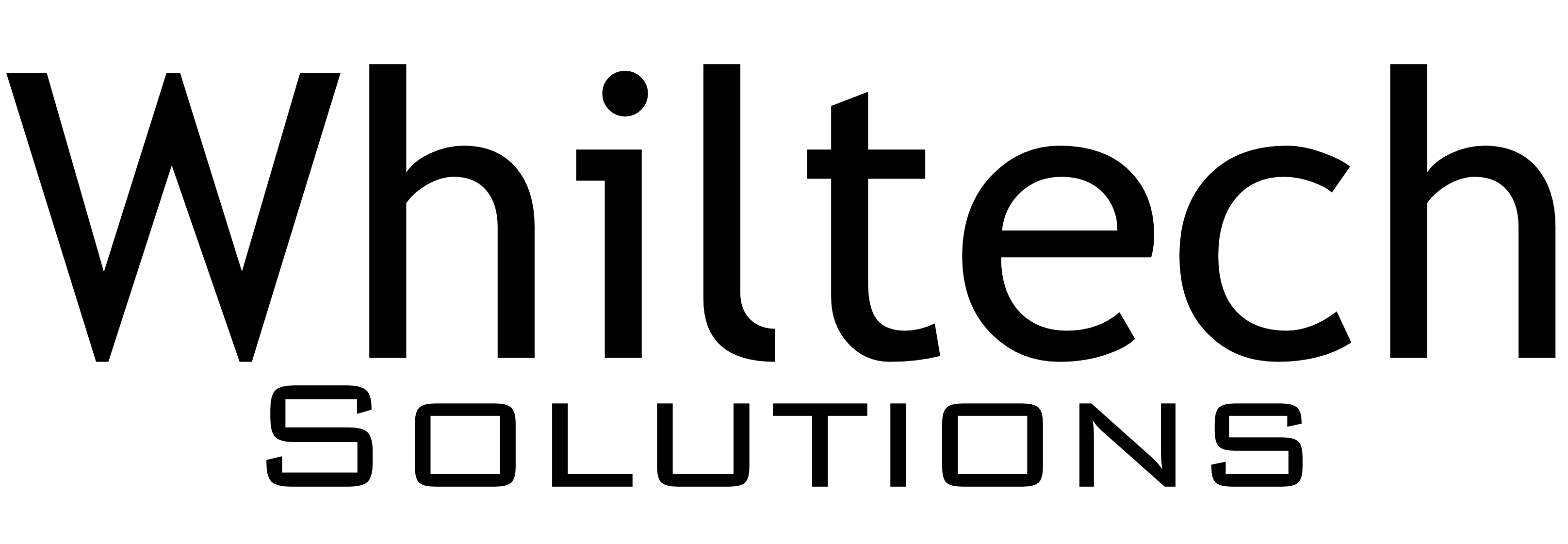IT assets are among those few things which when not maintained well, can be very costly to your business in the long run.
Perhaps you have heard your accountant ask why you always request money to fix the same device or system over and over again. That might be upsetting but a whole point is being communicated. Let’s dig deeper.
1. Get to know your IT assets
Have you once thought about how many IT assets you have? We are talking about a complete IT inventory, not just the hardware: computers, servers, cables, printers, etc., but also the software? If a mouse went missing, would you notice? Take time to pinpoint each device with its details (including installed software) and their locations. In one word, have a detailed IT asset inventory.
2. Get to know the lifetime of each device
Everything being used in this world has a lifespan. That includes your IT assets. Knowing the lifetime of each item on your IT inventory will help you identify which one to replace or update. IT is one of the fastest growing industries out there, new versions of both hardware and software emerge almost every other day. It is easy to find that your five year old computer is no longer compatible with the latest softwares or peripherals .
3. Get to know their performance
Performance of your IT assets is crucial. No one wants to be late for a business meeting because the printer is taking eternity to print out only one page. Therefore have an inventory that details the specifications of, things like the processor, Hard disk space, RAM, core number, etc. And make sure the performance matches demands of daily operations.
4. Get to know how much you spend on each asset
Ideally a good asset performs well and costs you nothing past the initial purchase cost. Unfortunately with usage comes wear and tear . Therefore knowing how much is spent on your assets’ repairs will inform your decision on whether it’s worth using or finding a replacement.
In conclusion, we recommend having a detailed database /inventory or ITAM software that displays all the above mentioned information, preferably in one place accessible to decision makers and any other person concerned. Having clarity on your IT asset health and performance will help save time and money.