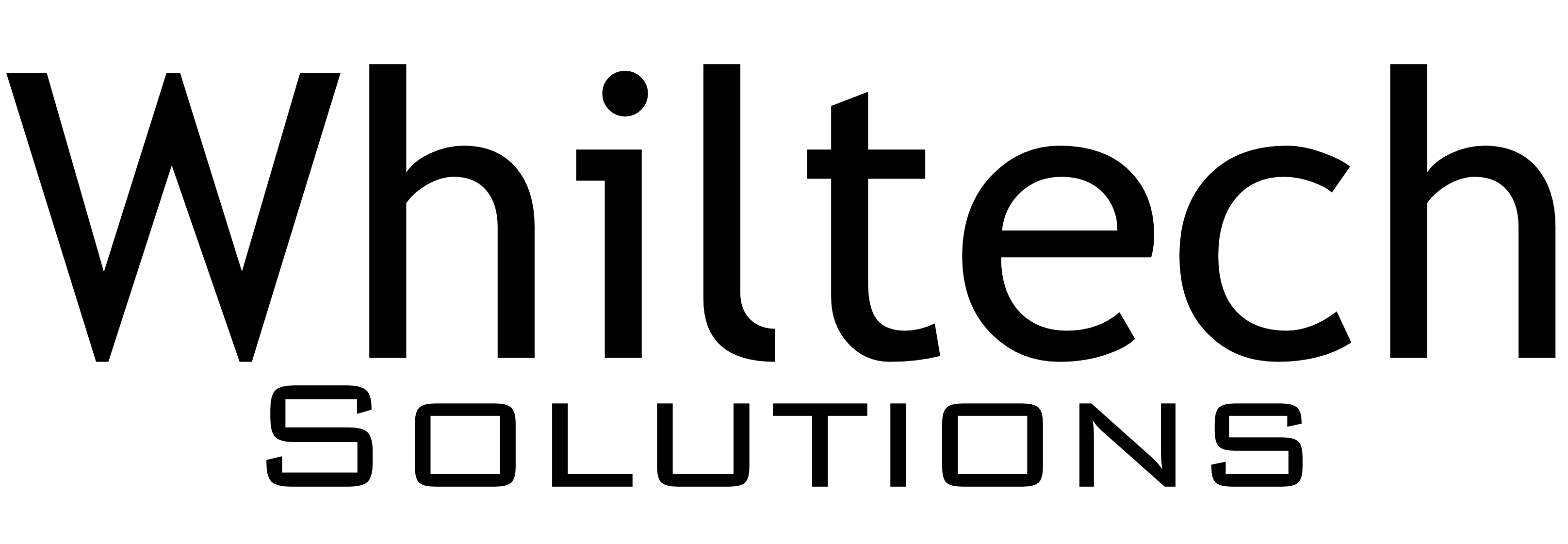Ever wished you had a disaster-proof computer or at least files? Well, here are six secrets to disaster proofing your data.
You see, being a disaster avoiding ninja is very simple. I have heard many people go;
“Where on earth is that flash disk?” a few minutes to their end of year meeting presentation. You can imagine the stress and panic that comes with a year’s worth report gone missing!
Best practices will save you!
Have a backup. Just have one. Depending on the nature of your business, you might not need to back up everything. You could strategically choose which data is mission-critical; could be data that is a necessity for operations, historical data for either accounting or legal purposes… whichever applies to your business, identify them and back them up.
Backup Done Right.
There are mainly three ways to backup your data, Full backup, Differential backup and Incremental backup, we’ll leave the details to your IT team (feel free to ask them), for now, here’s what you need to make sure of;
- Frequent full backups. That means having copies of your current and past data accessible and available whenever needed.
- Having at least two different storages, you are doing yourself a disservice if you back up all your data on one storage. So two separate storages, please.
- Consistency and Automation. This is very important! Mark your calendar, a time in a day, a day, a week, or a month and stick to it. This can be time consuming and tiresome, so do some research on tools that can automate the process.
- Labelling. Make sure to label your backup files/disks sensibly. The labels should show when the backup was taken. If it is automated, make sure the backup tool has an easy to understand labelling method. Imagine you needed to recover data of a given day at a given time, would it be fast and easy to find?
- Validate backed up data frequently. Make it a habit to cross-check if your last backup was successful. Was the data backed up the data you needed to backup? Is that data functional and usable? Backing up corrupted data is, well, just don’t let it happen.
- Decide how long you will retain the backup. You do not need to store everything forever. Sit with your team and discuss which data can be kept and for how long.
There you have it. A good backup could even be more important than a good antivirus. Each has its place in protecting our data. It is just that when it comes to the so-called force majeure; a lightning bolt, electricity outage or an expensive server choosing to crash right when you were about to log in! A good back up is your best bet.