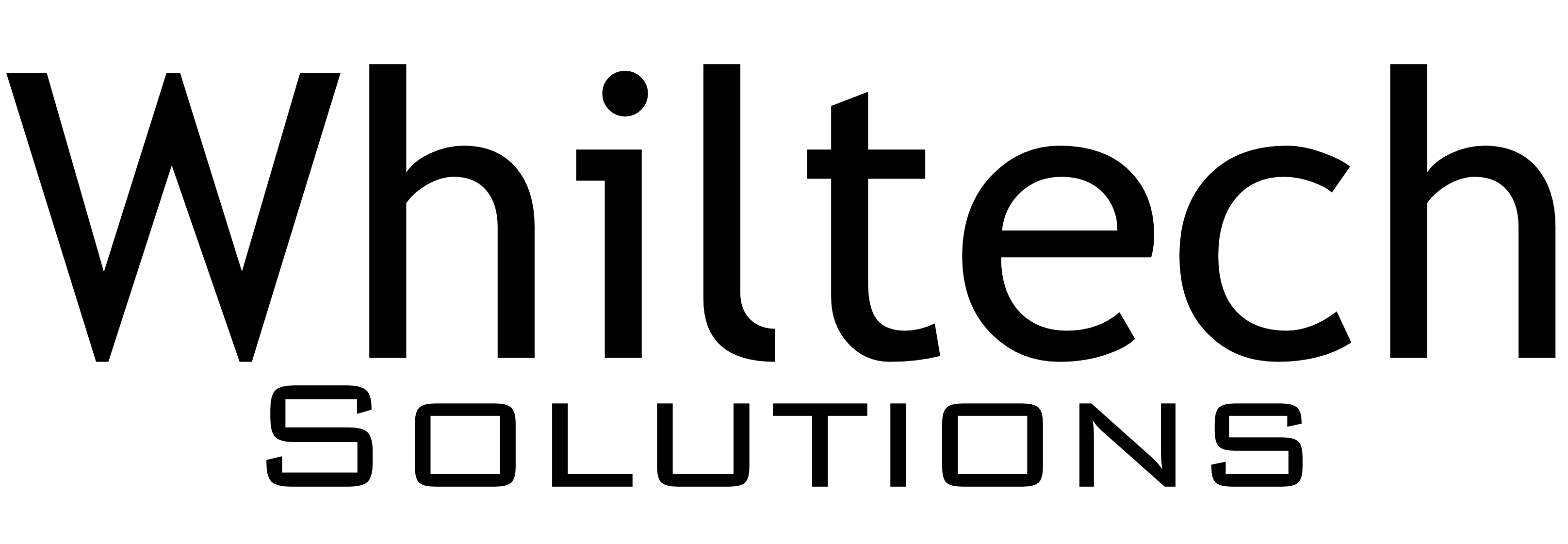Believe it or not your computer functions almost like a human body; it also requires a consistent check-up, day to day care, and a tight rein on what gets into it and how clean it is. In other words its healthy state stays in the owner’s freewill.
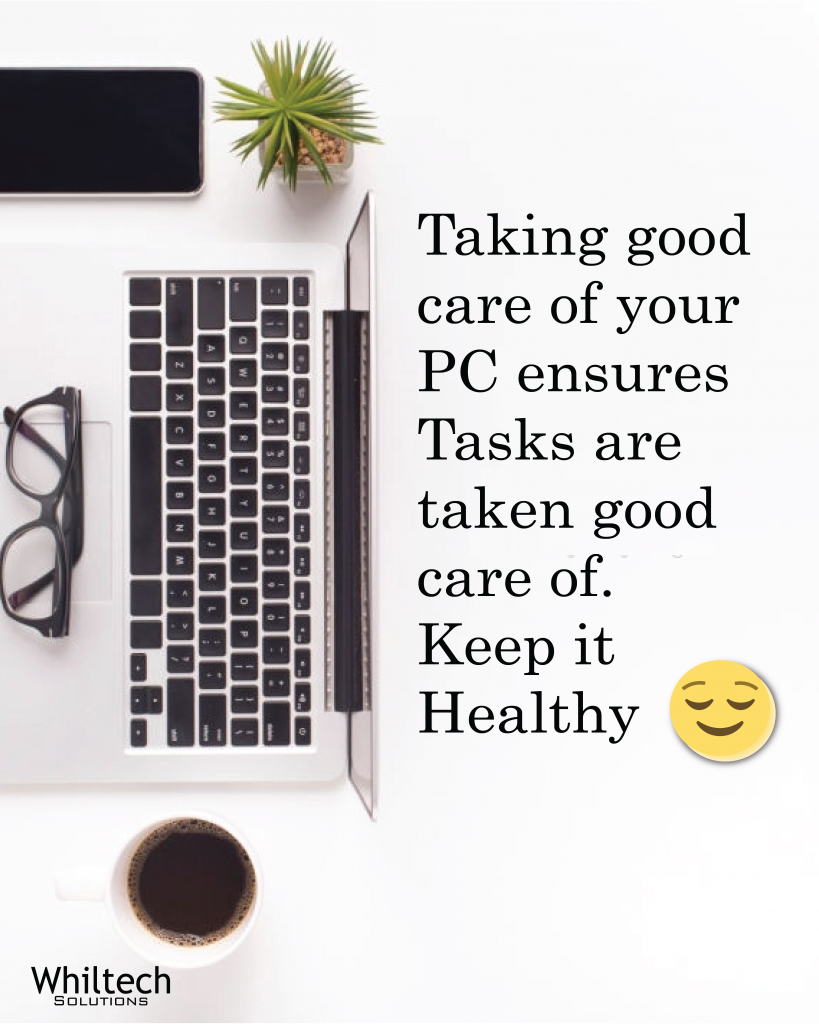
- Cleanliness
It would be so sad if your vents stop breathing just because there are tons of dust in them. Choose to work in a dust-free environment and make it a habit to regularly clean your mouse, keyboard, vents, and monitor.
- No Snacks or Drinks
Never eat or carelessly drink on your work desk. Rather take advantage of your break time, walk around, let your body move and grab your coffee a couple of steps away from your computer. Otherwise the damage those drinks or food crumbs will cause on your keyboard might be irreversible.
- Backup
Do not rely on your all-in-one storage, something out of your control can happen. So do yourself a favor and backup your files on an external drive or even learn how to make use of cloud storage. It is out there and it is free.
- 60% Full Disks
Keep your disks at or less than 60% full. This will enable your operating system to run smoothly and your computer will hardly ever freeze due to memory intensive operations.
- Update
Run OS (Operating System), software, and antivirus updates regularly to ensure the efficiency and protection of your data. The software providers are always updating them with new features for your good, all you need is click update and voila!! All’s good and safe.
- Uninstall unnecessary software
There is no point in keeping software that you no longer use or need for that matter, they will just take up your disk space and slow your operating system. So uninstall them, and while you are at it, please do it properly, don’t just delete their shortcuts on your desktop. Go to the control panel and use the programs’ uninstall feature The process is different for mac users but you get the point.
- Reboot
Restarting your computer often will help your computer to take a break, refresh and even clear any heavy duty apps that might be causing it to slow down. Most of the time it might also speed up your performance. Reboot at least once per day.
- New Passwords
Resetting your passwords is one of the best and easiest security practices any one can do. It’s a simple way to ensure hackers rarely get into your important accounts. We recommend a 90 day rule to change your passwords, if applicable add in double authentication (2 step verification) process.
- Maintenance
If you find yourself repairing your computer every other day, it might be worthwhile to take note of how many times but most importantly how much you are spending on that. It might be time to buy a new one instead of keeping your costly old friend.
Now that you know where to start from regarding your computer’s wellbeing, make use of these tips and prevent your computer from carelessness-related damages. Remember that prevention is better than cure.